Week 9 Devlog : Basic Level Blocking
Basic Level Blocking
In action-adventure game, having a level will make the game more fun. However, in Escape Mania, I am going to implement mission after mission to complete the game.
Game world implementation
First of all, when the game is started, player will be place in the game world which is also can be called as the main room. Inside the game world, I design the world map using tilemap (a tool that is provided in Unity). Using this tool, it makes it easier to plan the layout of the game world since I can paint and erase the pixel art easily. There are also other components that can be added to this tool, which separates the wall and floor so that it can differentiate which part need and do not need to be collided with the player character. Since Unity has given tools, I just need tilesets and design the game world according how i want.

Game world spritesheet


Underground spritesheet
- Game World (Main room) As I want to make this game more challenging, I decided to create the layout to be similar as a maze. By drawing it like a maze, the player have to follow the direction of the maze to go to the desired area. This goes the same to the enemy. Therefore, as both player and enemy have to follow the blocks, this will make the game more unique.

- There are also some holes that can help player to teleport to other areas in the game world without needing to walk. This will help player to escape from the enemies when in danger. The color of the trail renderer can change as well (blue/red/green).
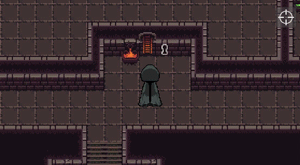
- Underground room There is another room beside the game world which is called the underground room. This is a secret place located under the game world. There are 2 underground rooms and each has different design but same playing system.
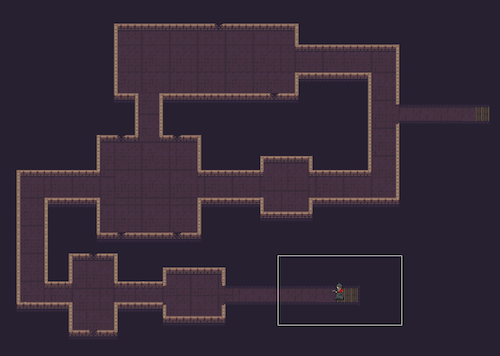
Underground room 1

Underground room 2
To go here, the player must find down stairs in the game world and will be directly moved to the underground.
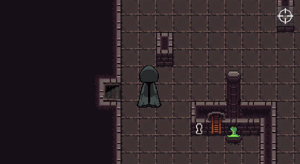
Feedback and Improvement
During week 9's tutorial, I have gotten feedbacks from my peers regarding my game. Here are some comments and advises that they have provided.
good level layout, the teleporting is awesome. nice how it changes your trail colour as well. some of these pillars feel like you should be able to walk behind them
As there are problems regarding the layering, this makes some object which should be behind appears in front of another game object. To make the visual more clear, I have fixed the layer order of the player and the pilars.
the game is looking great I did notice that if you teleport and get a new trail (which is really cool) you lose your bullets. it would also be cool if the trails mean something like green faster red more dmg etc but you are probably already thinking of that.
I think it is a great idea to give different effects when the trail's color changed. Since there are 3 colors that Implemented, there will be 3 different speeds implemented (slow, medium,fast). These speeds will be randomly changed when player goes into the hole. Another thing regarding to the bullet being gone after getting a new trail, I have fixed it by changing the layer order of the bullet from 0 to 1.
Credits
- 16x16 dungeon ii wall reconfig v04 spritesheet by https://aekae13.itch.io/16x16-dungeon-walls-reconfig
- Tilesets by https://0x72.itch.io/microfantasy edited by Jastine Laksmono
Files
Get ESCAPE MANIA
ESCAPE MANIA
More posts
- Documentation + User GuideOct 14, 2021
- Week 13 DevLog : Updates Based on TestingOct 14, 2021
- KIT109 Assignment 4 - Game TestingOct 07, 2021
- Week 12 Devlog : UI and PolishOct 07, 2021
- Week 11 DevLog : Presentation and GraphicsSep 27, 2021
- Week 10 : Enemies and InteractionsSep 26, 2021
- Week 8 Devlog: Basic MovementSep 08, 2021
- KIT109 Assignment 2 - Escape Mania Concept DocumentAug 28, 2021
Leave a comment
Log in with itch.io to leave a comment.