Documentation + User Guide
Documentation for Escape Mania
This is is the final devlog that I will release for my game. I have uploaded the final build for Escape Mania. In this documentation, I will try to summarize everything about my game in the last build.
How well my final game compares to the concept document?
I would say that my final game is implemented around 70% of what I have written in my concept document. The idea of the game is still the same where player has to find key in order to escape the game world. However at first I explained that the player will have to defeated all the enemies to find the mission/quest, but in the final game I changed it into killing some enemies to get the chest spawned. So the player does not need to kill all enemies, but more specifically killing enemies until they have gotten the right key from the chest found.
Also, I have mentioned that I will be using dialogue to help the player in succeeding the mission. However, I decided to use notification and pop up systems to give the player idea of what to do next. Another thing is that I had thought of adding time to record the duration of the player escaping this game world. But according to my peers, they have given overall feedback during the testing session saying that the difficulty has pretty balanced. So, after having some thoughts, I am not adding this feature to my game as it might make the game too difficult.
Other than that, every thing is pretty much the same and I have implemented according to my original idea.
How testing session influence my game?
Overall, having the testing session really helps me. Since many people have tried out my game during week 12, they could help me point out which part/feature I have to improve. There are some bugs that I did not realize before as well. So I have fixed all the errors any improve my game to become even better based on the feedback given from my peers and tutor. There are 3 updates that I have completed (all specified in Week 13 : Updates based on testing devlog). Along with other comment that they have provided in the discord, I have received positive feedback regarding my game. Therefore, I decided to keep them.
Asset list
Features
- Player can shoot enemies by using mouse as the direction
- Multiple missions available with different types of enemies
- Notification and pop up system to direct the player what to do during the game
- Inventory to keep all the equipments or power ups
- New creature is available once player has reached certain mission.
- 2D pixel art
Arts
Dungeon tileset:
- Game World > https://aekae13.itch.io/16x16-dungeon-walls-reconfig
- Underground Room 1 & 2 > https://0x72.itch.io/microfantasy
Character sprites:
- Player character
- Ghost enemy inside Game World by Elthen > https://elthen.itch.io/2d-pixel-art-shadow-entity-sprites
- Monster inside Underground room 1 > https://id.pinterest.com/pin/306455949644981574/
- Sentinel inside Game World from Behance > https://www.pinterest.com/pin/857654322778764147/
Equipments/power ups:
- Keys > https://aekae13.itch.io/16x16-dungeon-walls-reconfig
- Blood potion > https://0x72.itch.io/dungeontileset-ii/download/eyJleHBpcmVzIjoxNjM0MzY5NTYwLCJp...
- Booster > https://www.brik.co/blogs/pixel-art/drink-can-pixel-art & https://www.shutterstock.com/image-vector/8-bit-pixel-yellow-lightning-vector-15...
- Shield by Jastine Laksmono
Others made by me:
- All arts on main menu (including how to play and settings scene)
- Enter your name arts
- Pop up /panel arts (pause, win, and lose menu)
- Inventory box art
- Notification art
- Bullet art
Prefabs
Player, enemy, underground enemy(monster in underground room 1, up-down and left-right), notification, enemy spawner, sentinel, coins, chest, object inside (equipment/power up to be spawned inside the chest)
Scripts
Player :
- EightWayMovement > player movement (eight way direction)
- PlayerHealth > the live of the player
- PlayerShooting > shooting direction and spawning bullets
- PlayerKilledEnemy > indicate how many enemies are killed
- PlayerTools > all equipment the player has
Enemy:
- Wandering > Enemy movement in game world
- EnemyHealth > the live of each enemy in the game world
- UGenemyMovement > monster movement in underground room 1
Spawner:
- BasicSpawner > for spawning enemy
- SpawnChest > spawn chest in 5 random position
- SpawnSentinel > spawn sentinel in required time and amount
Chest:
- TreasureOpen > object appear inside chest
- ChestParticle > particle effect when player is in chest area
Bullet:
- DestroyAfterTime
- DestroyOnCollision
Inventory & equipment/tools:
- BlueKey > when blue key is found and collision to pick up the blue key
- InventoryController > manage the tools in the inventory
- ShieldControl > Shield movement using mouse direction
- ShieldDestroyEnemies> kill enemies when collided with the shield
- CursorChanger > change cursor automatically from default(mouse) to target cursor in the inventory display
- MouseController > control cursor automatically from default(mouse) to target cursor
Pop up / mission / quest and notification:
- PauseMenu > control pause panel including the win and lose panel as well
- MissionAccomplish > manage what to spawn after a mission has completed
Dont destroy object:
- DontDestroy > applied for canvas so that i will not be destroyed in any game scene (Game World, Underground Room 1 & 2)
- AudioPlay > applied for the background music in main menu so that it will not be destroyed in how to play and settings scene
Audio & SFX:
- sfxControl > pause and unpause the volume of sound effects
- VolumeControl > contrlling audio listener value
Enter your name and Main Menu (include How to Play & Settings)
- GetUsername > get the username from enter name scene and saved it so that it can be used in the main menu to welcome user
- HowToPlay > manage slides of information
- EquiptControl > manage each equipment's information in the how to play scene
Others in Game World:
- PositionChanger > change the position of the player when teleporting and its trail renderer color
- EscapeDoor > End the game by destroying player and canvas instance
Others in Underground Room:
- CoinAmount > manage coins collected by the player in underground room 1
- CinemachineFollowPlayer > set the cinemachine in the underground room to follow player
- Flashlight > set the point light2d direction according to the mouse direction in underground room 2
- SetPipelineRenderer > change the pipeline renderer when the player goes inside underground room 2
Others
- SceneSwitcher > load scene from one another with special conditions for each scene
- QuitGame > freeze the application(game), user has to reload the itch.io website in order to play the game again
Sounds
Background music
- Main menu and Game world from Memories of Alhambra OST > https://www.youtube.com/watch?v=VamgJby0R9s
- Underground room 1 from The Nutcracker OST > https://moozix.com/sdduPpnqre4
- Underground room 2 from Squid Game OST > https://m.youtube.com/watch?v=vsjJ_jS-82U
Fonts
- Metal Blackletter by Matt Smith > https://befonts.com/metal-blackletter-font.html
- Savana Inline Grid Grunge by Cruzine > https://www.dafontfree.net/savana-inline-grid-grunge-regular/f169765.htm
- PressStart2P > https://www.dafont.com/press-start-2p.font
- Gill Sans font from Apple font book
User Guide
Game Name : Escape Mania
Game Description / introduction

Controls

Game Screens:

First of all, user will be needed to type their name before entering the main menu.

In the main menu, there is a title screen with four options containing "Play Game" which starts the game, "How To Play" to learn about the game's basic rules, "Settings" to adjust the volume, and "Quit" button to exit the game/application.

In the "How To Play" screen there are informations about introduction to the game, equipment and its function, and controls

When the "Play Game" button has been pressed, the game will start by positioning the player in the bottom center of the game world. Player can move around using the key controls and mouse to shoot enemy. Here the player has to shoot enemies to find the keys inside the chest
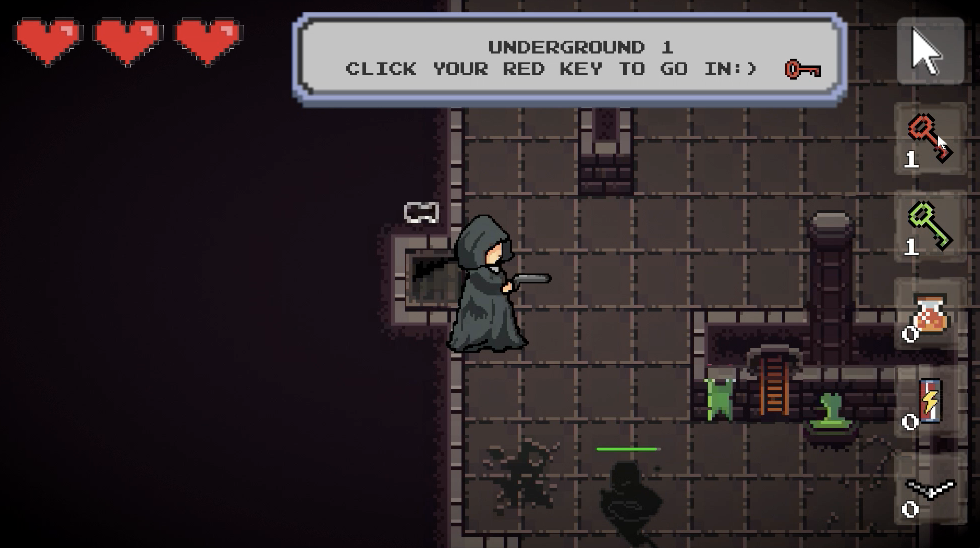

If the player has found the red key, player can know go to underground room 1 to complete the mission. By colliding with the stair and clicking the red key in the inventory, the player will then directly moved to underground room 1.

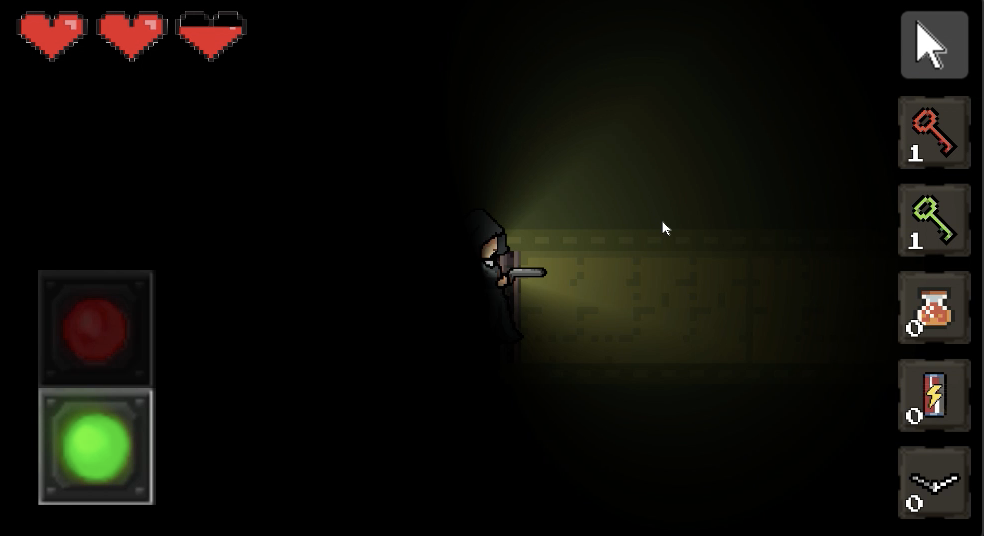
Same as what the player have to do with the red key, after finding the green key from the chest, player can go to underground room 2 to complete the mission there.

After completing both of the missions in the underground rooms, player will be in the Game World to find the yellow key in the chest again by shooting more enemies. When the yellow key has been found, a quest will appear (this is just a blank quest, there will be message written there when playing the game).


The quest has mission inside and it is the clue to find the blue key (last key). When Player has found the blue key, player can go directly to unlock the door and escape the game world. Here, a winning pop up will appear to congratulate the player.
Get ESCAPE MANIA
ESCAPE MANIA
More posts
- Week 13 DevLog : Updates Based on TestingOct 14, 2021
- KIT109 Assignment 4 - Game TestingOct 07, 2021
- Week 12 Devlog : UI and PolishOct 07, 2021
- Week 11 DevLog : Presentation and GraphicsSep 27, 2021
- Week 10 : Enemies and InteractionsSep 26, 2021
- Week 9 Devlog : Basic Level BlockingSep 18, 2021
- Week 8 Devlog: Basic MovementSep 08, 2021
- KIT109 Assignment 2 - Escape Mania Concept DocumentAug 28, 2021
Leave a comment
Log in with itch.io to leave a comment.