Week 13 DevLog : Updates Based on Testing
Testing
Last week, I have participated to do the game testing with my peers and tutor. In this devlog, I am going to summarize all the feedback and improvement/updates that I have made in order to make my game even better. As my peers and tutor have tested and run my game, there are some bugs that they have noticed. Here I am also going to discuss about it as well. Other than running and testing Escape Mania, they have also filled a feedback form provided by me regarding my game. Therefore, in this devlog I will be explaining something that is different from the weeks before.
Updates
- Update 1 : How To Play Scene
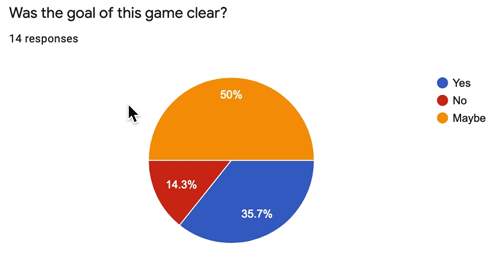
As there are still confusing instruction to the user player, I tried to make the how to play scene even more clear. In the main menu, I have added another scene called how to play which is instructions and things user player need to know about the game. Here I have added introduction to the game, equipment/tool and its function, and controls to play the game
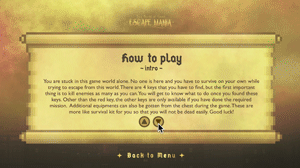
- Update 2 : Sounds
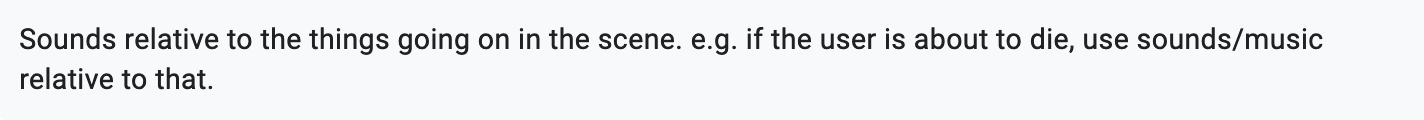
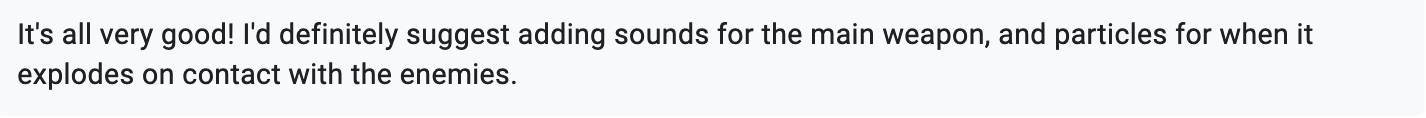
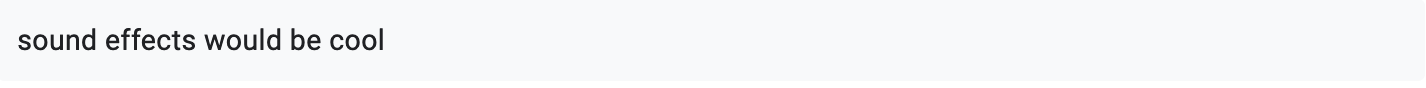
Another requested feature in this game is sounds. So I have added background music and sound effects to the game.
As the game has sound now, I have added volume adjustment in the pause menu and in the settings on the main menu. I use Unity's UI slider component for the user to interact with it. I linked up the audio listener with the slider's value to make it work.


- Update 3 : Fixing other bugs 1. Shooting Bullets
The bullet is behind the player when shooting facing to the south.
- So since the my player's graphic and the gun are not a separate sprites, I thought it was impossible at first ti make the bullets shoots right outside the gun point. But then my tutor give me an idea by adding an offset to the gun. So i have made a gun point game object under the player's game object. This gun point only need transform component and I used this component to set the bullet starting point when player shoots. Using the all the animations the player has, I add this gun point position to it and set each positions to right outside the gun tip. After doing this, the problem has been solved.

2. Cursor / mouse control (mouse to target cursor and vice bersa)
i think making the cursor and target cursor should be changed
I would probably switch the icons between cursor and shoot mode, but other than that, it works well
the courser I found a bit confusing, at first I thought you used c to shoot
Didn't realise you could change cursor the first time I played it. Once I realised there were 2 cursors I thought I had to click chests to open them.
\
- Yes, basically many of my peers have problem with the cursor control that I have implemented. Not that this is a bug, but more that I have to improve the controls so that people who play my game will not get confuse. In the previous devlog, I have explained that I made the cursor can be changed during the game from mouse to target and vice versa using either clicking the top-left button cursor in the scene or pressing 'c' key on the keyboard. However, many people find this really confusing and made them sometimes cannot make use of tools in the inventory, cannot shoot, or going back to menu.
After having some thoughts I decide it to make it automatic cursor changer so that player will not need to figure out what cursor they need to use. When the cursor hover around the game world, pop up menu is enabled, and mission or quest has appeared, the cursor will automatically changed to default cursor (mouse) which is mouse. Meanwhile, if the player just hover the cursor in the game world area it will change back to target cursor to shoot enemies. Underground room 1 and 2 do not need any shooting feature, so here I set the cursor to mouse to clarify what features in that room can be used.

Credits
- How to play scene arts by Jastine Laksmono
- Settings scene arts by Jastine Laksmono
- Main menu background music (Inevitable duel) from Memories of Alhambra OST > https://www.youtube.com/watch?v=lcLGJE3gdCs
- Game world background music (The World of Mystery) from Memories of Alhambra OST > https://www.youtube.com/watch?v=VamgJby0R9s
- Typing SFX > https://www.fesliyanstudios.com/royalty-free-sound-effects-download/keyboard-typ...
- Menu or button click SFX > https://elements.envato.com/menu-click-2FCRR7Z?utm_source=mixkit&utm_medium=refe...
- Notification SFX > https://mixkit.co/free-sound-effects/game/
- Gun shot SFX > https://www.epidemicsound.com/sound-effects/search/?term=zombie%20whine
- Enemy death SFX > https://www.epidemicsound.com/sound-effects/search/?term=zombie%20whin
- Underground room 1 background music (Dance of the Sugar Plum Fairy) from The Nutcracker OST > https://moozix.com/sdduPpnqre4
- Underground room 1, monster hit SFX > https://mixkit.co/free-sound-effects/coin/
- Underground room 1, Coins collected SFX > https://mixkit.co/free-sound-effects/coin/
- Underground room 2 background music (Red LIght Green Light) from Squid Game OST > https://m.youtube.com/watch?v=vsjJ_jS-82U
- Underground room 2 background music (Squid Game Main Theme Sountrack) from Squid Game OST > https://m.youtube.com/watch?v=19_4Ye5a8kM
Files
Get ESCAPE MANIA
ESCAPE MANIA
More posts
- Documentation + User GuideOct 14, 2021
- KIT109 Assignment 4 - Game TestingOct 07, 2021
- Week 12 Devlog : UI and PolishOct 07, 2021
- Week 11 DevLog : Presentation and GraphicsSep 27, 2021
- Week 10 : Enemies and InteractionsSep 26, 2021
- Week 9 Devlog : Basic Level BlockingSep 18, 2021
- Week 8 Devlog: Basic MovementSep 08, 2021
- KIT109 Assignment 2 - Escape Mania Concept DocumentAug 28, 2021
Leave a comment
Log in with itch.io to leave a comment.