Week 12 Devlog : UI and Polish
UI and Polish
In this week, I have tried to complete things that I have not done before. To complete the Escape Mania game, buttons, text, Image are needed for the player to understand the game well. In this week I’ve implemented Menu using the UI elements. Having informative menu will help user to play the game easily. Therefore, I tried to make sure that all UI elements that I have implemented can function correctly.
New Scene/feature
- Enter your name scene
Before entering the main menu, I am using input field element to ask the user’s name. Here the name will later be stored in a script and to get the saved name I use the public static string. The reason I implement this scene is to welcome the user later in the main menu. One thing to add, I have also added sound effect for the typing sound when entering the name.
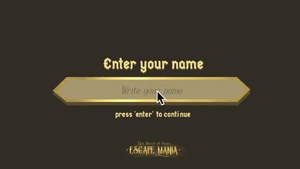
Main Menu
This is where all the game menu has been implemented. Starting from play game, how to play, settings, and exit. To enter the game world, user can hover into the play game text and click it. As I’m using UI button elements, the color of the text will change. This goes the same to the other button as well.
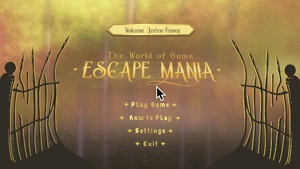
Panel
During the game play, I have inserted the pause, lose, and win panel that can be used by the user. The pause panel can be used by pressing ‘enter’ / ‘return’ key. This panel is used for whn player want to pause in the middle of playing. There are also the win and lose panel which inform the state of the player. When the player has lost all of the lives. The lose panel will pop up. Meanwhile if the player has unlocked the door, the win panel will appear instead.


In these panels, there are some button to resume, back to menu, and exit. The resume button means to continue the game. For the back to menu, if the player click this button, user will be directed to the main menu scene. And if the user select exit, the game will freeze and will not allow user to do anything. This is basically tellung that the user has quit the application and have to refresh the website to access it again.
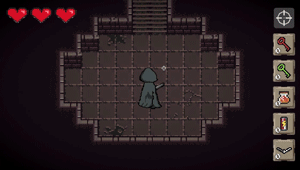
Feedback and Improvement
These are some feedback from my peers during the testing session on week 12.
The shooting bullet is following the player's velocity. When the player's movement get slower, it effects the bullet's speed too.
So, I have just realized that I am adding the player's velocity in the bullet's. To get rid of this bug, I have removed the player's velocity and just add the direction to mouse and bullet's speed into the bullet's velocity.
When I was in ghost mode, I got stuck in the wall and the movement got weird. I couldn't move in the dungeon area but only move in the wall side of the game.
As when the player's in ghost mode, I set the player's into ghost where it can move without colliding to any object in the game world. However, thanks to my peers, I have fixed this problem where the player got stuck after moving as a ghost. I fixed it by teleporting the player to the starting position in the game world so that whenever the player's last position is after the ghost mode ended, the player will not be stuck in any places no matter what as its position will be moved to reasonable position.
I got stuck while zooming in and out of the chest and the tools is doubled but one couldn't vanished even after it is added to the inventory. This made the road is blocked and I have to go to the other way to move.
Yes, I found this bug as well. I have forgotten to destroy the chest's collision when the player has entered the chest's area and press key. As for now, I have destroyed it and there should not be any bug like this occurred during the game. For the doubling tools, I have stop it from giving 2 tools at the same time. The problem is that I have set the tool to be spawned after the player colliding and pressing the key to open chest. So when the player press 'enter' key two times while still in the chest area, it will spawn two tools. But since I have destroyed the collision once, it will not matter anymore how many times player press 'enter' key and it will only spawn one object.
Credits
- Enter Your Name & Main Menu arts by Jastine Laksmono
- Panel arts by Jastine Laksmono
- Metal Blackletter font by Matt Smith > https://befonts.com/metal-blackletter-font.html
- Savana inline grid grunge Regular by Cruzine > https://www.dafontfree.net/savana-inline-grid-grunge-regular/f169765.htm
Files
Get ESCAPE MANIA
ESCAPE MANIA
More posts
- Documentation + User GuideOct 14, 2021
- Week 13 DevLog : Updates Based on TestingOct 14, 2021
- KIT109 Assignment 4 - Game TestingOct 07, 2021
- Week 11 DevLog : Presentation and GraphicsSep 27, 2021
- Week 10 : Enemies and InteractionsSep 26, 2021
- Week 9 Devlog : Basic Level BlockingSep 18, 2021
- Week 8 Devlog: Basic MovementSep 08, 2021
- KIT109 Assignment 2 - Escape Mania Concept DocumentAug 28, 2021
Leave a comment
Log in with itch.io to leave a comment.